Please find a quick-start guide below
Important note
At Tema Editor, we understand that your text is important to you. That's why we've made sure that all of our edits are non-destructive. Instead of directly changing your text, all proposed changes are sent to special table for your review. This way, you have complete control over the final product. You can easily choose which edits to apply, simply by clicking on the checkmark. And if you find an edit unusable, you can dismiss it with ease. We also offer the option to drag proposed text to the draft as a separate block. With Tema Editor, you can trust that your text is in good hands.
App structure
After first start the app will look like on a picture below. There will be always two panels available: one for particular activity and one with your Draft panel.
Draft panel is the key element, please save there blocks you need from those you generate during Brainstorming or Researching phase.
Typical flow
Brainstorming
Since Tema is all about plain text and is single-user only, there are two ways of brainstorming that fit well with the app.
- Free-writing
Just use the chat to write some ideas right into draft to process them later. Or, ask free questions to see if something interesting grows out of it. Try asking about things that do not seem connected to explore opportunities. - Rolestroming
Use the chatbot as your partner. Ask it to play different roles to get an overview of the idea from different perspectives. This is the most powerful capability of a chatbot, making it an always-available research assistant.
Go further and ask many questions, seek the views to get better base to build a conclusions. And you may finish with number of ideas that can be the source for your Researching.
Researching
Ask for a literature, if you have no titles in mind yet
Save the blocks to draft panel by dragging them or pressing the right-arrow button on the block. In case you have received the list of literature, just drag it to the Shelf icon. Tema will try to fetch publication details for all the books mentioned.
You can always search for a particular title or literature about a given topic on the Research tab.
Using literature and book cards is important at this stage. You can ask the system to provide you with a summary of the book, quotes from it, a chapter list, or just ask the bot a question that will be answered in the context of the book.
Drag the cards you create to the Draft panel to use them in your text. This will allow the system to track the references and insert proper credits later.
Check your ideas and conclusions against the publication.
Drag your idea onto the book card and the system will request check.
As a result you will have new block on the Draft panel below the text you were challenging.
Drafting
Please rearrange the blocks as necessary. You can add headers of different levels, citations (preferably by dragging from the Book card), and preformatted blocks. The types of blocks only matter for generating the resulting Markdown and potentially other rich text formats.
You can ask the system to connect the blocks and create text that smoothly joins two blocks.
The result may disappoint you, but often it comes as a good enough draft to work with.
On a Preview tab, you grab formatted version of the text. We're working to bring Markdown export in next versions.






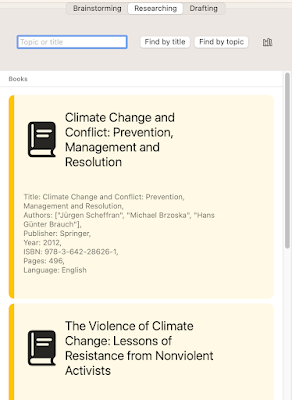


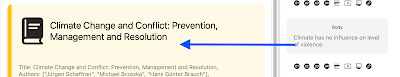





Comments
Post a Comment