Hi there! In this blog post, I'm going to share with you my process of article creation. I hope you find it useful and inspiring!
Idea
First of all, I always start with a topic idea. Sometimes I get inspired by something I read, watch, or experience. Other times, I use tools like Google Trends, BuzzSumo, or AnswerThePublic to find out what people are searching for and talking about online. After ChatGPT become good assistant I use it to get quick recap of the topic. It's very engaging process and often it leads to the some insight I want to share.
There's one thing I miss during the process - I want to keep the conversation or part of it and easily use the information blocks I gather for future processing. One can approach the issue differently, but endless copy-paste is not the method I prefer. That's why I've started Tema Editor. I wanted to keep track of my conversation and easily collect the bits of knowledge I encounter.
Research
Next, I do some research on the topic. I look for reliable sources of information, such as books, journals, websites, podcasts, or experts. I take notes of the main points, facts, statistics, quotes, or examples that I want to include in my article.
There're some tools and techniques that help with that stage, but generally speaking they are not connected to other "brains" at the moment and I, as author, cannot have assistance I expect after arrival of GPT and others. I want to ask a questions and get information structured without much of copy-paste or switching between mind-mapper, note-taking app and browser with ChatBot.
That's how the idea of keeping records and using books as a context for AI-assisted research come to my mind.
Outline
Then, I create an outline for my article. I decide on the main sections and subheadings that will structure my article. I also write down the main idea and the key message that I want to convey in each section.
When you have the bits of data, idea and some notes it's time to ask ChatBot to help you with ideas for outline.
Although I use it for reference I rarely happy with it, and prefer to create outline myself. I use the blocks on Draft Panel. In Tema it's key element. It's used for everything. At earlier phases it's a tray used to collect ideas. Later I can check the ideas against Books or Articles and get a feedback from my AI assistant if my ideas do not contradict the sources. I love to keep myself accountable.
Drafting
After that, I write the first draft of my article. I follow my outline and try to write in a clear, concise, and engaging way. I know that it's not usual, but I like to write in managble blocks. It's not nessessary paragraphs, but rather pieces that contain one idea, one scene, one setup. It helps me to manage it, since the blocks are growing out of Outline.
I have header, great! I just write one sentence in a block below. I go to each section, add the main idea, main piece of the puzzle.
In first iteration I have the structure with main information at place.
I do review the flow, and fix and re-arrange if needed. After that I just enrich each block and section with new text, new facts, new remarks some of which are coming from ChatBot.
Drafting is key goal of the app itself, that's why you have draft always seen on the right.
Editing
Finally, I edit and proofread my article. I check for spelling, grammar, punctuation, and formatting errors. I also revise my article for clarity, coherence, flow, and tone. I make sure that my article is consistent with the purpose and audience that I have in mind. And for all of it I have assistance.
I do not let AI to edit my pieces yet, but I use smart grammar checking, and sometimes - ask Tema to check tone and style of my text.
The results of the checks will be saved for your actions later in the table on Edit tab.
That's it!
And that's it! That's how I create an article from scratch. Of course, this is not the only way to do it. You may have your own process or preferences that work better for you. The important thing is to find a method that suits your style and goals.

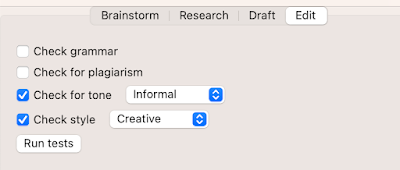

Comments
Post a Comment